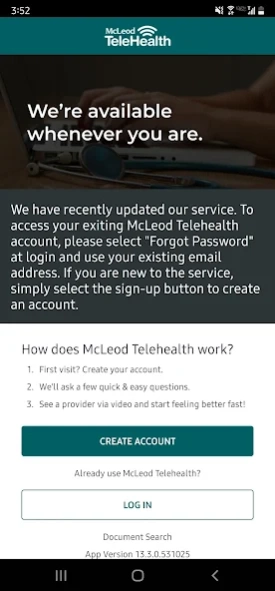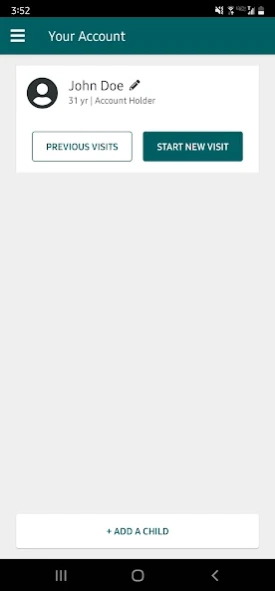McLeod Telehealth 14.1.1
Free Version
Publisher Description
McLeod Telehealth - See a doctor from anywhere on any device–24/7/365. $49.Minor illnesses.Secure.
McLeod Telehealth allows you to be seen by doctors any time, anywhere, on your laptop, phone, or tablet – 24/7/365. No appointment necessary! McLeod TeleHealth brings fast, convenient access to board-certified physicians. Just $49 each visit. Free to join. See a doctor in just minutes. Save time and money – avoid the waiting room – get back to school or work faster. Download now.
Quickly get diagnosed for common conditions such as:
Bronchitis
Cough
UTI
Viral Infection
Pinkeye
Flu
Anxiety/Depression
Receive receipt of visit that you can submit to your healthcare provider for possible reimbursement.
Bring a friend, care provider, or loved one into the conversation by adding them to the video link, keeping everyone on the same page.
McLeod TeleHealth takes your privacy very seriously. Your visit is secure and HIPAA compliant.
This Service is not intended for emergencies. If you are experiencing an emergency, call 911 immediately.
About McLeod Telehealth
McLeod Telehealth is a free app for Android published in the Health & Nutrition list of apps, part of Home & Hobby.
The company that develops McLeod Telehealth is Mcleod Health. The latest version released by its developer is 14.1.1.
To install McLeod Telehealth on your Android device, just click the green Continue To App button above to start the installation process. The app is listed on our website since 2024-01-02 and was downloaded 1 times. We have already checked if the download link is safe, however for your own protection we recommend that you scan the downloaded app with your antivirus. Your antivirus may detect the McLeod Telehealth as malware as malware if the download link to org.mcleodhealth.android.mcld.telehealth is broken.
How to install McLeod Telehealth on your Android device:
- Click on the Continue To App button on our website. This will redirect you to Google Play.
- Once the McLeod Telehealth is shown in the Google Play listing of your Android device, you can start its download and installation. Tap on the Install button located below the search bar and to the right of the app icon.
- A pop-up window with the permissions required by McLeod Telehealth will be shown. Click on Accept to continue the process.
- McLeod Telehealth will be downloaded onto your device, displaying a progress. Once the download completes, the installation will start and you'll get a notification after the installation is finished.